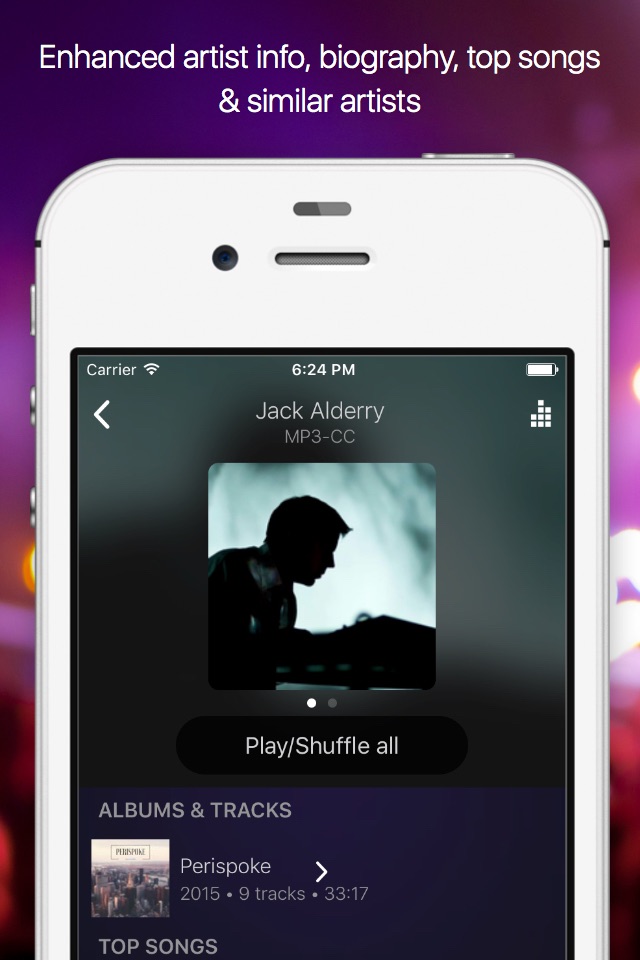AVSub app for iPhone and iPad
Developer: Richard Levy
First release : 25 Oct 2014
App size: 83.14 Mb
AVSub is a fully featured, multi-language music and video streaming (after in-app purchase) app for SubSonic. With multi-format (including FLAC) support, quick & easy browsing, caching for offline listening or viewing, playlist support and a great user interface, accessing your media is fast and simple. With full Bluetooth Audio, Apple Watch, CarPlay, AVCast/Chromecast/FireTV & Airplay support too, you can have your media with you anywhere, anytime.
Connect AVSub to your licensed SubSonic server and youll have access to your entire media collection. AVSub supports any audio format that SubSonic supports and SSL.
AVSubs user interface is easy to use. Buttons are large and clear and playback can be controlled by gestures. Optimized views for both portrait & landscape orientations make the most of your device.
AVSub has full Bluetooth Audio support - stream to any Bluetooth device (car stereo, amplifier, speaker, headphones) with superb quality. Bluetooth remote-control is fully supported.
AVSub also fully suports CarPlay.
The AVSub Apple Watch extension is the easiest way to get your Subsonic playlists onto your watch. The extension supports full background playback. You can take your music with you even without your phone!
AVSub supports caching so you can listen to your music or watch video even when youre not connected to the Internet. AVSub will intelligently cache what you listen to in the background, or you can choose to download tracks, albums or videos direct to the cache for quick pre-loading. Cache size is configurable, along with options such as cache reading & writing and the ability to control direct-downloading over a mobile/cellular network.
Cache management in AVSub is easy too! When browsing the cache, simple swipe right-to-left on item to reveal a delete button. See the AVSub website for details.
AVSub supports Subsonic playlists and will intelligently cache tracks on your device.
AVSub can be used on both WiFi or a mobile/cellular connection (3G/4G). Audio caching ensure smoother playback.
AVSub shows enhanced information for your media, recognising movies, TV, artists and giving bio information, top tracks and similar artists.
AVSub supports the casting app AVCast.
With AVSub you can access your full media library by browsing, selecting from the most recently added, most recently played, most frequently played or highest rated tracks, or search over your entire library. AVSub also supports multiple SubSonic top-level music folders, allowing you to select an individual top-level folder, or your entire collection. You can browse by folder structure or ID3 tags.
AVSub Features:
- Universal app for iPhone/iPad/iPod Touch
- MP3/AAC/FLAC/MP4/ALAC/Vorbis/Opus/WAV/DSD
- High-resolution digital audio output via CCK up to 24bit/192kHz
- CarPlay
- TMDb integration for full movie & TV posters and details
- VLC integration
- Equaliser
- Mini player
- AVCast support
- Google Cast & Amazon Fire TV audio and video (after in-app purchase)
- Portrait and landscape
- Video streaming with caching (in-app purchase)
- Subsonic Jukebox (in-app purchase)
- Home screen & Notification center widget with recent items
- 3D Touch quick action shortcuts
- Internet radio
- Crossfade
- SSL support, including self-signed certificates
- Caching for all media
- Folder & ID3 mode
- Multi-disc album support
- Artist Radio/Similar Songs
- Intelligent Bookmarks
- Podcasts
- Gapless playback
- Track seeking
- Subsonic playlist support
- Streams over 3G/4G/5G/WiFi
- Maximum streaming bitrate control
- Bluetooth Audio/Airplay support
- Remembers your playlist from the last session
- Streams from any licensed SubSonic server (v4.0 and up)
- Browse/search music collection
- Browse most recently added, recently played, frequently played, highest rated
- Random albums/songs
- Shuffle and repeat
- Album cover art
- Lock-screen integration
- Documentation & guides available at the AVSub website
- Supports iOS10+